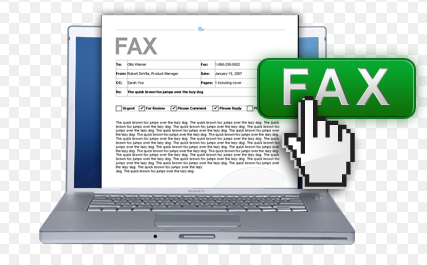Signing Up for eFax With Your HP All-In-One
HP makes a line of printers, the All-In-One series, that are set up to link users directly to an eFax account. The printers that support eFax are the Envy 110 and 114, The Photosmart 7510 and 7515, and the Photosmart eStation.
The partnership allows you to get limited free faxing through the HP printer – 20 free incoming or 20 free outgoing pages per month – or to simply use the printer’s touchscreen to send faxes through a paid eFax account.
You can either sign up for eFax through the printer, or sign up separately through eFax and use the account with the printer. Which method you choose depends on your faxing needs.
If you’re looking for low-volume faxing and will use 20 pages or fewer each month, it’s probably easiest to sign up through the printer’s touchscreen. As long as the printer is connected to a wireless network, it should only take a few minutes to get a fax number.
It’s also possible to use the free account that comes with the HP and eFax partnership on the eFax site, separately from the printer. However, some users have complained that eFax automatically charged them for an upgrade when they used the free version. Based on reviews, HP did work with those customers to resolve the issue.
If you think you’re going to be doing a higher volume of faxing through your printer and eFax, it makes sense to sign up separately through eFax and use your account with the HP printer. Some HP users complained that signing up for a paid account through the printer was difficult.
eFax has two paid subscription tiers, Plus and Pro. Plus includes 150 inbound and 150 outbound pages per month for $16.95 per month, or $14.13 with the annual discount. The Pro plan includes 200 inbound and 200 outbound pages each month for $19.95 per month, or $16.63 with the annual plan.
HP did have an issue with its eFax-supported printers earlier this year that left customers with the eFax models unable to use eFax to send faxes from their printers, although incoming faxes were not affected. As of April 2015, HP has said it has worked with eFax’s parent company, j2 Global, to identify and fix the problem, which was due to an updated security protocol.
Glitches aside, the service has been well received by both eFax and HP customers. The partnership made it easy to send Internet faxes through a well-regarded fax service provider, and offered a great deal for would-be faxers who didn’t need enough volume to be interested in a paid subscription.