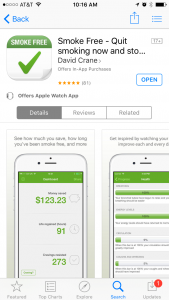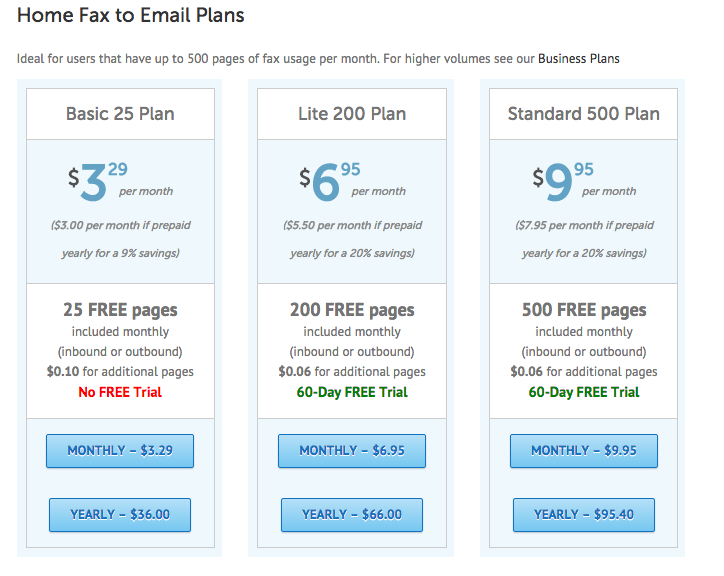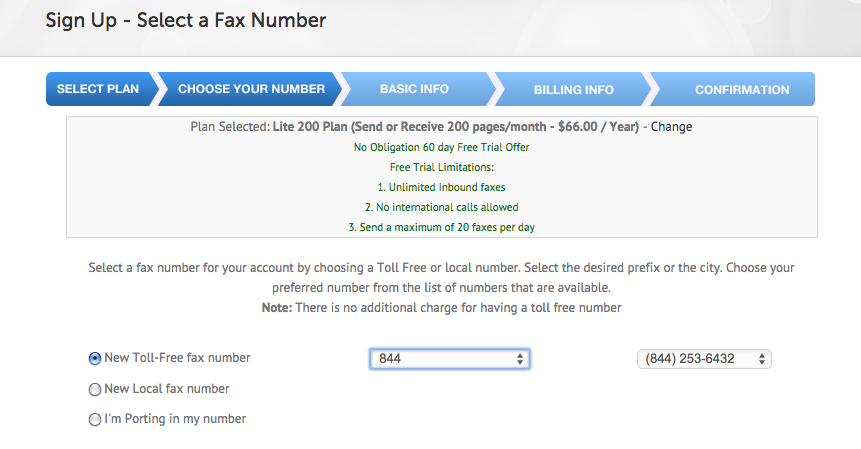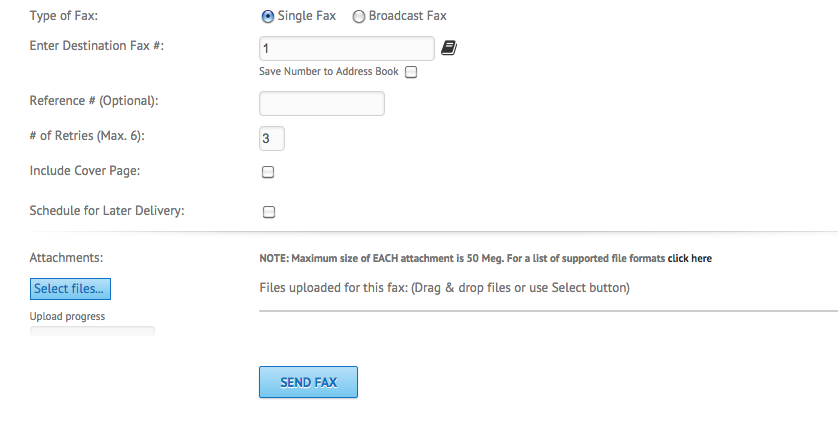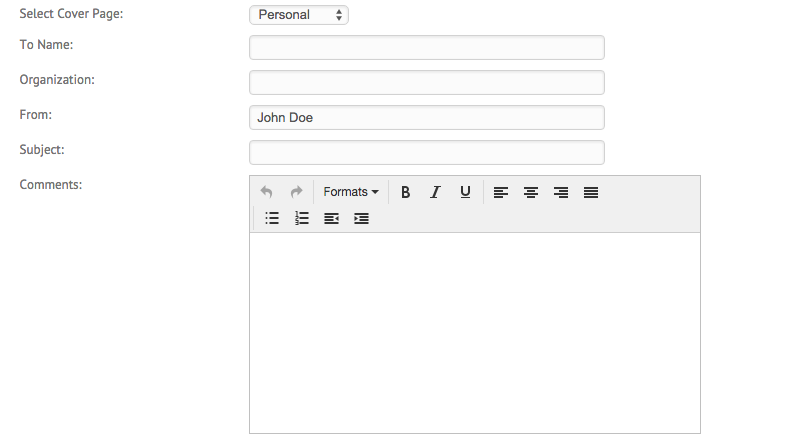Five steps for health professionals to switch to online faxing
Doctors, medical professionals, and others in the healthcare industry are often required to send and receive documents via fax. They have the additional burden of ensuring that their transmissions are in compliance with the Health Information Portability and Accountability Act (HIPAA). Fortunately, these busy professionals can lighten the load by switching to a HIPAA compliant online fax service.
HIPAA compliant online fax services provide a secure, convenient, and efficient way to fax documents. Confirmations of completed faxes are sent via email. If a fax needs to be resent, it doesn’t need to be rescanned—just resent with a click. Faxes can be saved, downloaded, and securely stored in the cloud. Here is an easy 5-step process to follow to switch to an online faxing service.

Step-By-Step Guide:
- If you don’t already have one, invest in a good document scanner, such as such as a Fujitsu ScanSnap or Neat. These scanners can scan long documents in minutes and convert them into electronic files that can then be faxed online.
- Choose an online fax service that is compatible with the needs of your practice. Here are some key criteria to consider when choosing a service:
- HIPAA compliance. Begin the process of selecting a service by considering only those that are in compliance with the Health Information Portability and Accountability Act (HIPAA). This criterion will narrow the field.
- Business Associate Agreement. A Business Associate Agreement (BAA) is a contract between a HIPAA covered entity – any organization or business that handles personal health information – and a business associate. The BAA ensures that the business associate is accountable for protecting the personal health information it is handling or transmitting. While several online fax service providers provide HIPAA-compliant services, only some enter into a BAA. If you’re a business that handles patient documents, you can use a provider that won’t sign a BAA. However, if you do so, make sure you understand what safeguards are in place to ensure that the fax provider is indeed adhering to HIPAA regulations. For more information, see “HIPAA Compliance and Business Associate Agreements.”
- Number of pages to be faxed. Consider how many pages you might send and receive in a month. This will determine what size plan you need.
- Number of people who will need access. Decide how many people in your office will need access to your online fax service. The number of users allowed access by different service plans can vary from 5 to 30 to an unlimited number.
- Smartphone accessibility. Consider whether fax service users in your office will want or need to be able to send and receive faxes via Smartphone. Some online fax services offer dedicated Smartphone apps, while others do not.
To find the right online fax service for your needs, use FaxCompare’s dynamic tool to filter the options by features (like HIPAA compliance) and pricing and view a custom comparison of the best option.
- Sign up for a free trial. Almost all services offer a free trial period, so take the time to test the service out right after signing up to make sure you like the interface and features.
- Once you’ve decide you’re happy with the service, either call to initiate the process of porting your old fax number to the new service; or if you don’t care about preserving an old number, just use the one that you selected when you signed up for the free trial.
- Get rid of that cumbersome fax machine taking up space in your office. You can use a recycling location finder to find a way to properly get rid of your old fax machine. Alternately, Best Buy, Office Depot, and Staples accept machines for recycling in their stores.
It’s really that easy. Once you have made the switch to an online faxing, your only regret will be that you didn’t do it sooner!



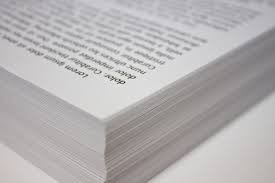
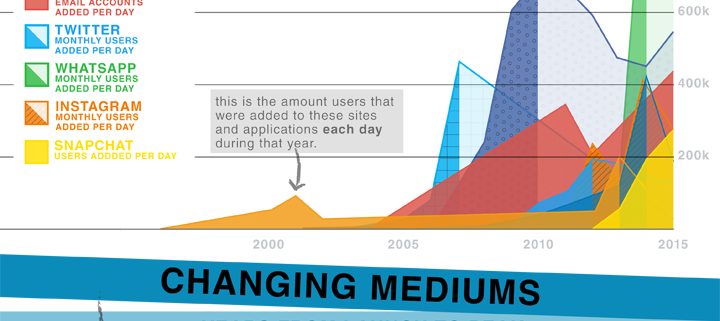
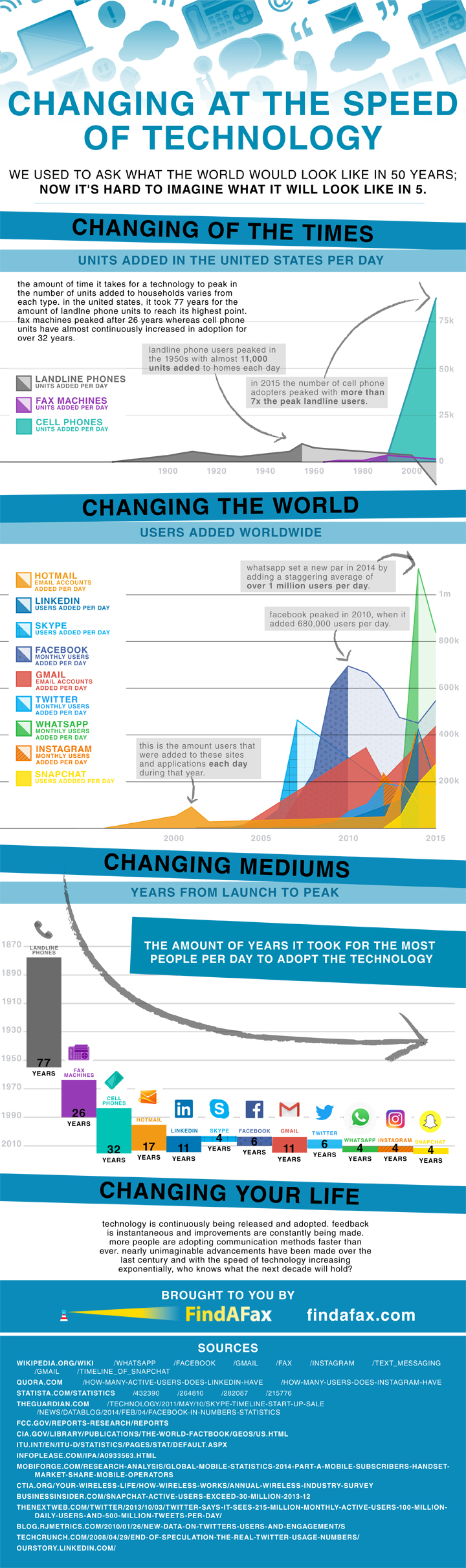



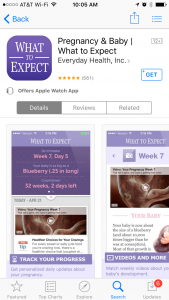
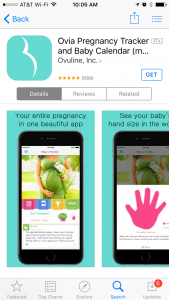
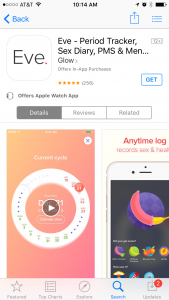
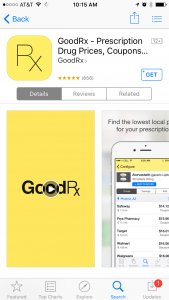
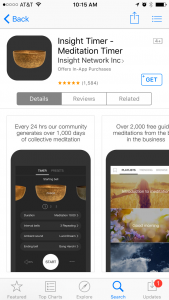
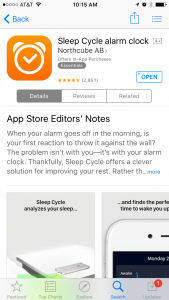
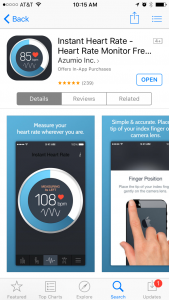
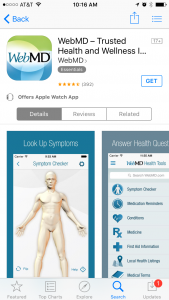 advice of your physician or other qualified health provider with any questions you may have regarding a medical condition. Never disregard professional medical advice or delay in seeking it because of something you have read on the WebMD mobile application.
advice of your physician or other qualified health provider with any questions you may have regarding a medical condition. Never disregard professional medical advice or delay in seeking it because of something you have read on the WebMD mobile application.