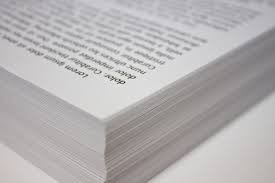Almost all of us, at some time or another, are going to depend on healthcare professionals and the medical industry. With a quickly-changing healthcare landscape shaped by technological advances and shifting insurance, billing and privacy laws, that can be overwhelming. intimidating and frustrating – especially when trying to decipher the alphabet soup of health care terms and policies. With that in mind, here are five tips that you can implement that will give you more control over the process and even help you save money.
Almost all of us, at some time or another, are going to depend on healthcare professionals and the medical industry. With a quickly-changing healthcare landscape shaped by technological advances and shifting insurance, billing and privacy laws, that can be overwhelming. intimidating and frustrating – especially when trying to decipher the alphabet soup of health care terms and policies. With that in mind, here are five tips that you can implement that will give you more control over the process and even help you save money.
1. Get your own digital copy of your medical records
Having your own copy of your medical records can really come in handy when you change primary care doctors, see a new specialist, or a variety of other individual reasons. This is especially important when you have a procedure like surgery or other specialized care, because your primary doctor and any future doctor won’t have access to those records until you provide them or specifically request in writing to have the specialist office send over the records.
Because of privacy laws, doctor’s offices cannot send or receive medical records via email. Instead, you can only receive them via fax, mail or in person. The “hack” here is to sign up for an online fax service (if you don’t already have one) and have the doctor’s office fax the records to that number. The fax will be automatically converted into a digital PDF file and sent to you as an attachment. If you do this one time, you can sign up with a company that offers a 30 or 60 day free trial and get the documents for free. However, some services are so cheap (less than $5 per month) that having one available for the occasional fax is probably worth it. Another example where you might need to fax with a doctor’s office is to send them information from your insurance company to get help with billing issues (they won’t accept this via email either).
Dealing with a medical condition or a switch to a new provider can be messy and stressful, but having easy access to your records – and not having to wait for snail mail – can make the whole process much easier.
Nancy Finn, author of the book e-Patients Live Longer: The Complete Guide to Managing Health Care Using Technology, says in this interview with Healthcare IT News that patients should also create a personal health record that includes medical histories, medications and allergies. “Digital communication tools will help you become an empowered patient,” she says.
2. Know your insurance plan
While very, very few people look forward to delving into the thick book that arrives each year with your health insurance card, there’s some really crucial information in there that you will be glad you know when it comes time to schedule appointments, see specialists, or contest something from your insurer.
You don’t have to read the whole tome, but you should familiarize yourself with the deductible, co-pay, and out of pocket maximum.
The deductible is the amount that the policyholder pays toward your medical costs each year before the insurer begins to pay its share. A co-pay is the flat fee you pay for certain expenses – including a trip to a doctor’s office or a procedure. And an out of pocket maximum is the total amount you can expect to pay each year for costs that include your deductible and copays (although some new plans don’t include copays in their out-of-pocket calculations). Once you hit that number – and it may vary from less than $1,000 to more than $10,000 – insurance pays for 100% of your healthcare costs. Deductibles, co-pays, and out of pocket maximums vary from plan to plan, and from year to year. And because our insurance landscape is changing very rapidly – in part due to the Affordable Care Act, and in part due to health care and prescription costs – you should never assume that your plan will be the same as it was last year.
Some insurers cover certain visits, like annual checkups, at 100%, no matter where you are with your deductible. And most include a set number of specialist visits, like mental health of physical therapy.
Secondly, read the fine print about who is in and out of network with your plan and what treatments are covered. For instance, a hospital may be in network with your plan, but an individual doctor may not be. If you’re planning a non-emergency procedure, take the time to double check that all the providers are, in fact, in network – it may save you thousands of dollars and a lot of time.
3. Speaking of deductibles…
If you know you’re going to be scheduling a non-emergency procedure, figure out how much you have left in your deductible, and how much time is left in the year. If you can meet your deductible with the procedure with time left in the year, you’ll get more mileage out of your coverage. If it’s late in the year already and you haven’t used much of the deductible, consider waiting until the beginning of the following year, if you’re able. That way, any procedures that come up for the remainder of the year won’t require any more payments toward your deductible.
For instance if you have $1,000 left until you meet your deductible and more than 6 months left in the year, getting an elective or non-urgent procedure could mean you meet your deductible and therefore have only copays (or, depending on the plan, no copays) left to pay for any additional healthcare costs for the rest of the year.
4. Use a broker
This may not apply to everyone, but for those who have special medical needs, or buy insurance for someone who does, a broker is an invaluable resource. If you’re a business owner, it’s also a great idea to work with a health insurance broker, as they know the ins and outs of the insurance landscape and can help you find the best plan for your needs.
Not everyone buying an individual plan will need a broker. But if you’re buying an individual plan to cover a specific treatment or therapy – many states mandate that individual insurance plans cover medical costs that employer plans may opt out of covering – then a broker can help you find a plan that covers your specific provider needs. Many families with children on the autism spectrum rely on brokers to help match them with plans that cover behavioral, physical, and speech therapy, for example.
Brokers stay on top of all the market changes, including which plans are available, shifts in plans like a change from PPO to HMO plans that can affect hyper-local markets – sometimes a plan is available in only a few counties in each state – and changes in laws that require employers to buy certain coverage. Whether you’re looking for the best plan to fit your family’s needs or are trying to stay on top of legal requirements, a good broker will save you a lot of time and stress.
5. Record information about doctor’s visits
Having digitized healthcare records (see #1) is a great step toward keeping track of your visits, procedures, and recommendations. If you’re going through an intensive healthcare treatment process, like cancer treatment, you may also want to consider keeping your own records.
That can include a healthcare journal, where you record names and contact information of the members of your healthcare team, questions for your doctor, and daily experiences with treatment. Include your doctor’s answers to your questions too – that can come in handy of one specialist recommends something that seems to contradict what another provider says. Or, if your doctor allows it, record your visit. That way you can hear specific information that your doctor gives you, and replay it for other members of your healthcare team or for family.