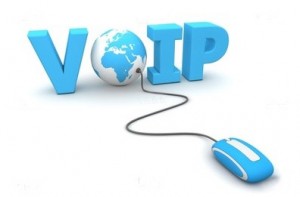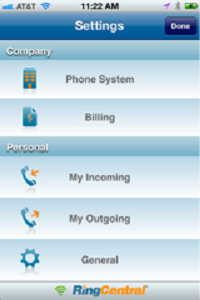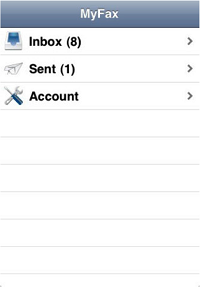Media Page
Contact Info:
For all media inquiries please send an email to admin@faxcompare.com, and we will reply within one business day. If you need to reach someone immediately, you may reach the Zilker Ventures Media Department at 512-448-9031×120.
Founder’s Bio:
 Leo Welder founded Zilker Ventures, LLC in September, 2007. Zilker Ventures operates and manages a family of websites that provide comparisons and information about business and productivity tools. FaxCompare.com joined that family in November 2012.
Leo Welder founded Zilker Ventures, LLC in September, 2007. Zilker Ventures operates and manages a family of websites that provide comparisons and information about business and productivity tools. FaxCompare.com joined that family in November 2012.
Since founding Zilker Ventures, Mr. Welder has built successful comparison websites in the online fax, email marketing, virtual pbx, and tax software industries. He also launched ChooseWhat.com, The Entrepreneur’s Startup Guide, which provides would be entrepreneurs with detailed how-to’s, comparisons, STARTicles (tactical articles for startups), and a user forum to aide them on the road to becoming successful business owners. Having spent countless hours working on the structure and content of this site, Mr. Welder has developed a deep understanding of the landscape of the productivity and business tools available today.
Mr. Welder has also served on several charity and community boards and utilizes his business experience to improve those organizations. Most notably, he served on the Young Men’s Business League/ Austin Sunshine Camps board (two organizations with a common board) from 2006-2013, including President of the Board in 2012. During his service, he worked with a team to build an email driven fundraising system that raises nearly $400,000 per year for the Sunshine Camps. He also built a custom project management system for the organization as well as implemented an online document retention system. Welder is currently helping build the Dr. Berny Rothschild Foundation and has served on community boards including the New Milestones Foundation, the Hill Country Conservancy, and The Circuit of the Americas Host Committee.
Mr. Welder is also an expert in online marketing and search engine optimization. Before founding Zilker Ventures, Mr. Welder spent 3 years with Apogee Search, helping the firm grow from 4 to 50 employees, making it one of the largest search engine marketing firms in Texas at the time.
Mr. Welder received his MBA in Entrepreneurship from the Acton School of Business in 2004. He graduated from the University of Texas at Austin in 2002 with a BBA in Finance and a BA from the Plan II Honors program.
What makes FAF Different?
FaxCompare was built on the idea that we could make finding an online fax service so easy that it’s fun. Our belief is that more people would think technology was as cool as we do, if it was explained and presented to them on their terms. Technology jargon and industry buzzwords have made web based tools appear unattainable to most normal people. The mere mention of the word “technology” or in some cases “Internet” causes most people to run for cover. Their experience has told them that they are about to get bombarded with a bunch of words that they don’t understand (and don’t want to understand).
We have made it our mission to illuminate technology, so everyone can see it for what it is: cheap, useful, easy to use, and even a bit cool. The first industry we’re targeting is online fax, and FaxCompare is our light.
In order to make the process as easy as possible for our users, we gathered all of the information that anyone might need to choose a fax service, measured that information against set benchmarks to make it easy for people to understand what they are reading, and put the power in the hands of our users to filter, sort, and compare the top online fax plans on the market. Every piece of information on our website is supported by facts and documented research in order to ensure FaxCompare unimpeachable integrity.
We’re constantly working to improve the site. We’ve started trying to incorporate social cues by letting people “recommend” products that they’ve used, and we’ve even created a Buying Assistant that asks a few simple questions to help a person just beginning their search process narrow down the choices to only those that fit their needs. We won’t rest until EVERYONE considering buying an online fax service visits our site, before making their decision.
Corporate Structure:
FaxCompare.com is the property of Comparison Website, LLC, which is a wholly owned subsidiary of ChooseWhat Holdings, LLC, which also owns ChooseWhat.com, LLC, FaxCompare.com, LLC, Email-Marketing-Options.com, LLC, PBXCompare.com, LLC, and Tax-Compare.com, LLC.
FaxCompare.com is managed by Zilker Ventures, LLC. Zilker Ventures, LLC and ChooseWhat Holdings, LLC are wholly owned subsidiaries of Zilker Holdings, LLC.